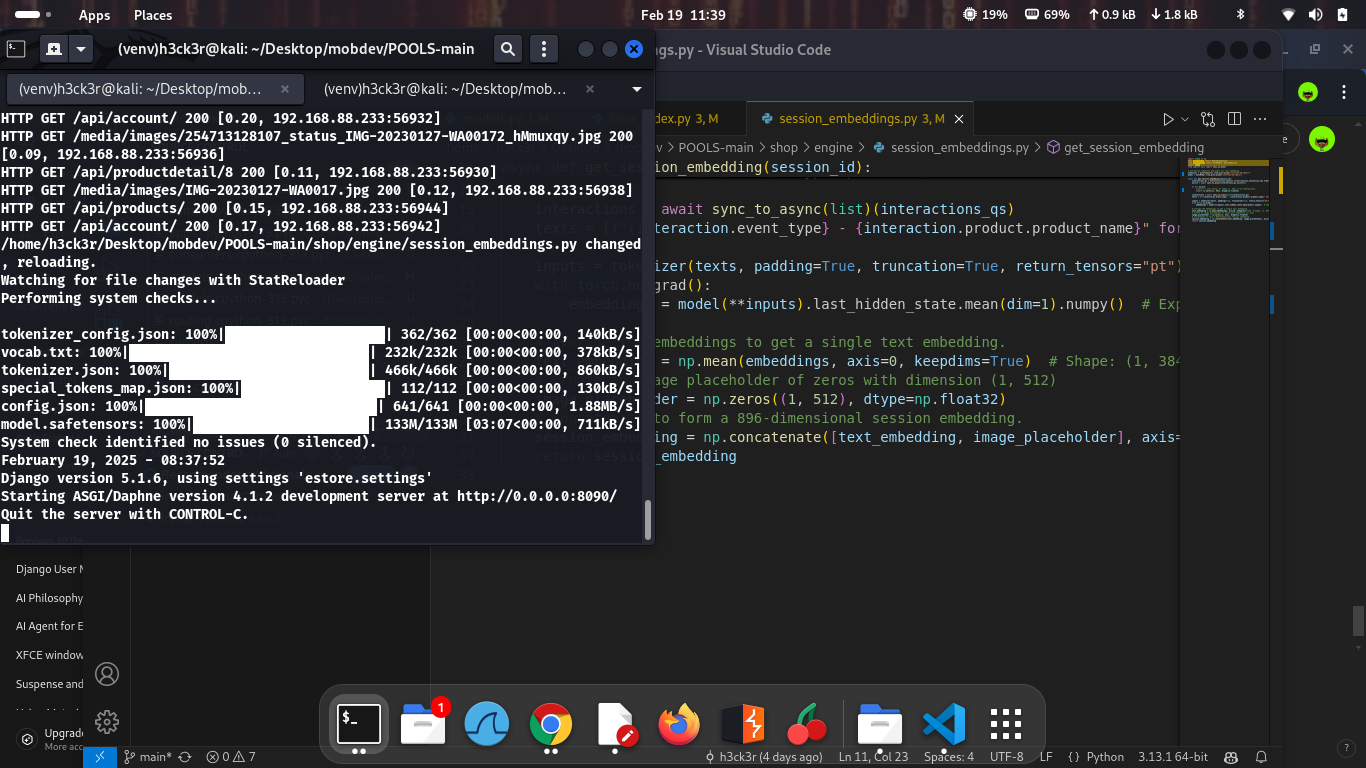
Microservices Architecture
✍️ By wong | 🕰 April 1, 2025, 7:14 p.m.
Effective communication ensures that your microservices work together seamlessly to provide a cohesive experience for end users. We’ll discuss various communication strategies, tools, and best practices to ensure reliable and efficient data sharing between services. Why is Communication Important in Microservices? In a microservices architecture, each service is autonomous and focuses on a specific functionality. However, these services often need to interact, such as: The Order Service fetching user details from the User Service. The Product Service notifying the Inventory Service about stock changes. Aggregating data from multiple services for a single API response. Communication Patterns in Microservices There are two primary patterns for communication between microservices: 1. Synchronous Communication Services communicate in real-time via protocols like HTTP/HTTPS or gRPC. Suitable for operations that require an immediate response (e.g., validating a user’s identity). 2. Asynchronous Communication Services communicate via message queues like RabbitMQ, Kafka, or AWS SQS. Ideal for decoupled, event-driven systems (e.g., sending email notifications). Step 1: Synchronous Communication with REST APIs Django REST Framework (DRF) makes it easy to expose RESTful APIs for microservices. 1.1 Exposing REST APIs in the User Service We already created endpoints in the User Service: GET /api/users/profile/: Retrieve user details. 1.2 Consuming APIs in Another Service Let’s create the Order Service that consumes the User Service API to fetch user data. Order Service API Client: import requests USER_SERVICE_URL = "http://user-service/api/users/profile/" def get_user_profile(auth_token): headers = {"Authorization": f"Bearer {auth_token}"} response = requests.get(USER_SERVICE_URL, headers=headers) if response.status_code == 200: return response.json() else: return {"error": "Unable to fetch user profile"} Usage in Order View: from django.http import JsonResponse from .api_clients import get_user_profile def create_order(request): auth_token = request.headers.get("Authorization") user_profile = get_user_profile(auth_token) if "error" in user_profile: return JsonResponse({"error": "Failed to create order"}, status=400) # Order creation logic return JsonResponse({"message": "Order created successfully"}) Step 2: Asynchronous Communication with Message Queues For operations that don’t require an immediate response, asynchronous communication is ideal. 2.1 Setting Up RabbitMQ RabbitMQ is a popular message broker for event-driven communication. Install RabbitMQ: sudo apt install rabbitmq-server 2. Install Celery in both services: pip install celery 2.2 Configuring Celery in the Order Service Create a celery.py file: from celery import Celery app = Celery('order_service', broker='amqp://localhost') app.config_from_object('django.conf:settings', namespace='CELERY') app.autodiscover_tasks() Define a task to send messages to the User Service: # tasks.py from celery import shared_task @shared_task def notify_user(order_id, user_id): # Logic to notify user about their order print(f"Notifying user {user_id} about order {order_id}") Trigger the task in a view: from .tasks import notify_user def create_order(request): user_id = request.user.id order_id = 123 # Example order ID notify_user.delay(order_id, user_id) # Asynchronous task return JsonResponse({"message": "Order created and notification sent"}) Step 3: Choosing Between Synchronous and Asynchronous Communication When deciding between synchronous and asynchronous communication for microservices, it’s essential to consider the specific needs of your application. Synchronous communication, such as REST APIs, is ideal for real-time data fetching where immediate responses are required, like retrieving a user profile or validating a payment. However, this method tightly couples services and may lead to cascading failures if one service goes down. On the other hand, asynchronous communication, often implemented using message queues like RabbitMQ or Kafka, is better suited for event-driven systems. It decouples services, enabling tasks like sending notifications or updating logs to be processed without requiring an immediate response. Although asynchronous methods introduce some latency, they provide robust mechanisms for retries and failure handling, ensuring higher resilience. By combining these approaches strategically, you can design a communication framework tailored to your SaaS application’s requirements. Step 4: Securing Microservices Communication 1. Use HTTPS Encrypt all communication between services using HTTPS. 2. Authenticate API Requests Use JWT (JSON Web Tokens) to ensure that requests are from authorized services. Generate a Token in User Service: from rest_framework_simplejwt.tokens import AccessToken def generate_service_token(): token = AccessToken() token['service'] = 'order_service' return str(token) Validate Token in Order Service: from rest_framework_simplejwt.authentication import JWTAuthentication def validate_service_token(token): authenticator = JWTAuthentication() try: validated_token = authenticator.get_validated_token(token) return validated_token['service'] == 'order_service' except: return False Step 5: Handling Failures and Timeouts 1. Timeout Configuration Set timeouts for API calls to prevent blocking: response = requests.get(USER_SERVICE_URL, headers=headers, timeout=5) 2. Retry Mechanism Use Celery retries for failed tasks: @shared_task(bind=True, max_retries=3) def notify_user(self, order_id, user_id): try: # Logic except Exception as e: self.retry(exc=e, countdown=60) # Retry after 60 seconds 3. Circuit Breaker Pattern Implement circuit breakers to handle repeated failures using libraries like pybreaker: from pybreaker import CircuitBreaker breaker = CircuitBreaker() @breaker def call_user_service(): # Call user service n this blog, we explored how to enable communication between microservices using both synchronous (REST APIs) and asynchronous (message queues) methods. We covered: Exposing and consuming REST APIs for real-time communication. Using RabbitMQ and Celery for event-driven communication. Securing communication with HTTPS and JWT.
📜 The Book of Thoughts
No magical words yet... Be the first to enchant this blog! 🔮
Login to share your magical words. 🔑